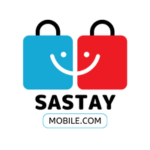How to Register your Sasta Smartphone with PTA
Check non pta mobile tax and approved prices in Pakistan, as well as to register your sasta smartphone with the PTA, you can follow the steps outlined below:
Checking PTA Mobile Tax and Approved Prices in Pakistan
- Visit PTA’s Official Website: Access the official website of the Pakistan Telecommunication Authority (PTA) to find the latest information on mobile device taxes, approved prices, and registration processes.
- Navigate to the Device Identification, Registration, and Blocking System (DIRBS): DIRBS is the platform used by non pta mobile for mobile device registration and verification. You can find comprehensive information about the PTA mobile tax and approved device prices on this platform.
- Check PTA Mobile Tax List: Look for the section on the website that provides the PTA mobile tax list. This list will contain details about the applicable taxes for different categories of mobile devices.
- Verify Approved Prices: The PTA website should also feature a section where you can verify the approved prices of sasta smartphones in Pakistan. This information is crucial for ensuring that you are paying the correct amount of tax for your device.
Registering Your Mobile Device with PTA
- Access DIRBS Portal: To register your mobile device with PTA, access the DIRBS portal on the PTA website.
- Provide Device Information: Enter the required details about your sasta smartphones, including its IMEI number, make, and model.
- Fee Payment: After providing the necessary information, you may need to pay the applicable taxes and registration fees for your device.
- Confirmation: Once the registration process is complete and the fees are paid, you should receive a confirmation of the successful registration of your mobile device with the PTA.
These steps, you can check the PTA mobile tax, verify approved prices, and register your mobile device with the Pakistan Telecommunication Authority.
Why Check IMEI with PTA for New Smartphone Models
If you’ve recently purchased a new smartphone model and want to ensure that it is PTA compliant, you can easily check its status using the IMEI number.
This process is crucial, especially for new sasta smartphone models, to avoid any issues related to PTA taxes and regulations.
What is IMEI and Why Check with PTA?
IMEI stands for International Mobile Equipment Identity, and it is a unique identification or serial number for mobile phones.
Checking the IMEI with PTA is important because the Pakistan Telecommunication Authority (PTA) requires all sasta smartphones to be registered and approved to work in Pakistan.
Failure to comply with PTA regulations can result in the device being blocked from the network. Additionally, PTA taxes and duties must be paid for non-compliant devices, which can be an inconvenience for users.
Which Steps to Check IMEI with PTA?
To check the status of your new smartphone model’s IMEI with PTA, follow these simple steps:
1: Find the IMEI Number
- Dial *#06# on your sasta smartphone to display its IMEI number. Alternatively, you can find the IMEI number on the original packaging or on the device itself (usually on the back or inside the SIM tray).
2: Visit PTA’s Device Verification System
- Go to the PTA official website or use their mobile app to access the Device Verification System.
3: Enter the IMEI Number
- Enter the IMEI number of your smartphone in the designated field on the PTA’s Device Verification interface.
4: Verify IMEI Status
- Click on the “Check” or “Verify” button to initiate the IMEI verification process. The system will then display the status of your smartphone’s IMEI, indicating whether it is compliant with PTA regulations.
IMEI is Non-Compliant?
If the IMEI status of your new smartphone model shows as non-compliant, it is important to take the necessary steps to rectify the situation. Here are some actions you can consider:
- Contact the retailer or seller to resolve the non-compliance issue.
- If required, pay any outstanding non pta mobile taxes and duties to ensure compliance.
- Seek assistance from the PTA helpline or visit their office for further guidance on how to register and approve your device.
By following these steps, you can ensure that your new smartphone model complies with PTA regulations, avoiding any potential issues related to non-compliance and taxes.
If you require further guidance, don’t hesitate to reach out to the PTA helpline or visit their office for assistance with registering and approving your device.
Register a Sasta Smartphone Through a Franchise in Pakistan
If you have a sasta smartphone and want to register it through a franchise in Pakistan, you can easily do so by following these steps.
1: Locate Nearest Franchise
- Find the nearest authorized mobile network franchise in your area. You can easily locate the nearest franchise by using the official website of the mobile network operator or by calling their helpline.
2: Gather Required Documents
- Before visiting the franchise, make sure to gather the necessary documents including your CNIC (Computerized National Identity Card) and the purchase receipt of your sasta smartphone.
3: Visit the Franchise
- Visit the franchise during their working hours and approach the customer service desk.
4: Provide Device Details
- Inform the customer service representative that you want to register your sasta smartphone. Provide the details of your smartphone including the make, model, and IMEI number.
5: PTA Mobile Tax Check
- The franchise representative will assist you in checking the PTA mobile tax status for your device. If the tax is outstanding, they will guide you on the necessary steps to resolve it.
6: Complete Registration
- Once the tax status is verified, the franchise representative will guide you through the registration process. They will enter the details of your smartphone into the non pta mobile system and provide you with a registration confirmation.
7: Inquire About Latest Mobile Models
- While at the franchise, you can also inquire about the latest mobile models and any ongoing promotions or offers that may be of interest to you.
Steps, you can Register your Sasta smartphone through a franchise in Pakistan. If you have any questions or need assistance during the registration process, the franchise staff will be available to guide you through the process and address any concerns you may have.
Additionally, it is advisable to regularly check for any updates or notifications from the PTA regarding your registered device. By staying informed, you can ensure that your sasta smartphone remains compliant with the regulations set by the authorities.
Contacting the Franchise
- Locate the nearest Sasta Smartphone franchise in your area. You can find their contact details on the official Sasta Smartphone website or by calling their customer service hotline.
Inquiring about Registration
- Contact the franchise and inquire about the process for registering a Sasta Smartphone. Mention that you are interested in the latest mobile models.
Providing Necessary Information
- Prepare to provide personal information such as your name, address, contact number, and email address. Additionally, be ready to provide the specific model of the Sasta Smartphone you wish to register.
Visiting the Franchise
- Visit the franchise with the required documents, which may include a valid ID proof, proof of address, and any other documents specified by the franchise for registration.
Completing the Registration
- At the franchise, fill out the necessary registration forms and submit the required documents. You may also need to pay any registration fees, if applicable.
Receiving Confirmation
- After completing the registration process, the franchise will provide you with a confirmation of registration, which may include a unique registration number or a registration certificate.
If you have already purchased a smartphone and discover that it is non-compliant with PTA regulations, don’t panic. There are still options available to rectify the situation.
Conclusion
If you can register your Sasta Smartphone through a franchise, ensuring that you can enjoy the latest mobile models with ease.
Once you have received the confirmation of registration, it is important to keep it safe for future reference. This document serves as proof that your Sasta Smartphone is officially registered with the franchise.
In case of any issues or inquiries, you can easily refer to this confirmation to resolve them efficiently.